Update for quick start of Joomla e-shop "IPrice JSN One"
- Details
- Created: Wednesday, 16 May 2018 14:14
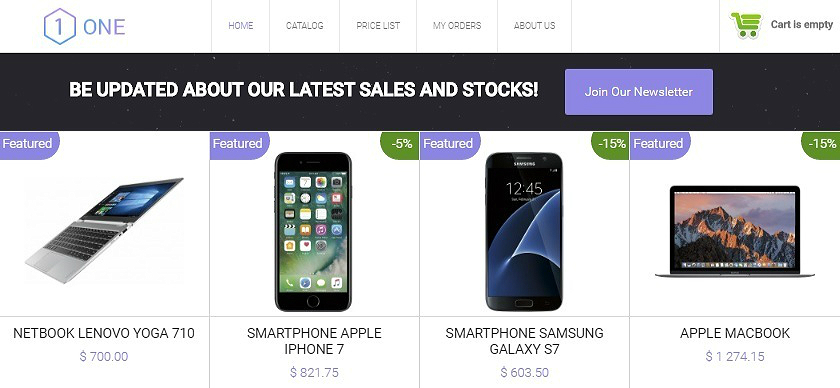
Quick start of e-shop "IPrice JSN One" is updated and improved:
- The IPrice minimart component has been updated in the complete set of the ready-made site of the online store "IPrice JSN One" on the basis of a template from the studio Joomlashine. Now the store has unlimited nesting of product categories, as well as other improvements.
- discount 30% is avaiable for the quick start of e-shop "IPrice JSN One".
Overview of quick start "IPrice JSN One".
DEMO of quick start "IPrice JSN One".
Overview and DEMO of "JSN One free" template designed by JoomlaShine studio.
User guide IPrice minimart.
BUY quick start "IPrice JSN One".



