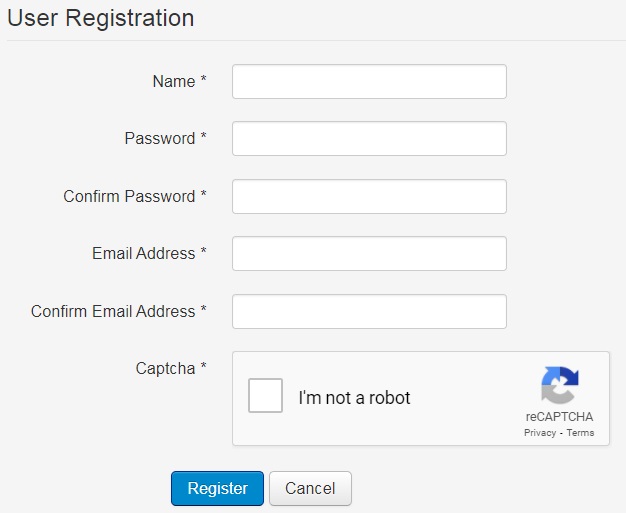


License: Free
Languages:


A set of scripts and plugin "IPrice simple secure registration form" provides a simplified and secure Joomla user registration form. There is no "username" field in the registration form, and the user's e-mail is used as the username for authorization on the site. This allows you to simplify registration and make it more convenient to authorize the user on the site. The plugin also contains a set of verifications that will prevent spam robots from automatically registering fake accounts on your website.
Installation
Download the package using the "Download" link in the upper right corner of the article. Unzip the package and follow these steps:
- Copy the unziped "html" folder to your Joomla site template folder: [site root]/templates/[your active template folder]/
- Install the plg_user_ipriceregistration.zip plugin in the standard way of installing Joomla extensions: In the site admin menu - Extensions-> Extension Manager-> Installation - select the installation file plg_user_ipriceregistration.zip
- Goto plugin manager: site admin menu - Extensions->Plugins, and enable the plugin "User - IPrice simple secure registration form". Click to the plugin name and specify the plugin parameters.
Settings
- Enable auto generate password - enable automatic password generation when the user registering. No password specifing is required. The generated password will be sent to the user email. Don't forget to enable the option to send password to user in Joomla user settings (The main menu of the site backend->Users->Manage - "Options" button - tab "User options" - parameter "Send Password" - "Yes").
- Auto-password length (in symbols) - the length (in characters) of the automatically generated password.
Use support forum for the plugin to get support: Support forum.
Also pay attention to the multifunctional commercial components for organizing price lists and product catalogs with an order form, an online store on your Joomla website: IPrice calculator и IPrice minimart.



