- To add new currency click to the 'New' tool button
- To edit currency click to the currency code in the list.
Predefined currencies are USD, EUR, RUR. If you use another currencies, just add their. You need to set exchange rate for each currency, if you use multi-currency.
Currency properties
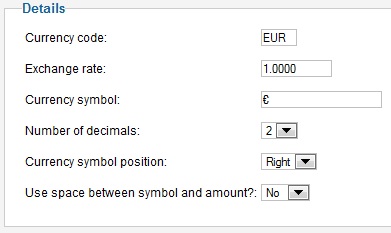
- Currency code.
- Exchange rate - factor of the relation of a course of the basic currency to the chosen currency. The basic currency should be exchange rate of 1. For example: You use the USD as the basic currency. Exchange rate of USD should be 1. If you also use EUR, and EUR/USD course is 1/1.34, then you should set exchange rate to 0.7462 (1/1.34) for EUR.
- Currency symbol - currency symbol to display with amounts.
- Number of decimals - number of decimals in amount.
- Round rate - if you need to round price of item after recalculating to another currency, you can set this parameter. For example: set value 0.1 for rounding amount 20.25 to 20.3; set value 10 for rounding amount 21.25 to 20.
- Currency symbol position - position of currency symbol in amount. For examle: left - $100, right - 100$
- Use space between symbol and amount? - For example: Yes - $ 100, No - $100
You should select the basic currency in global component parameters in section "Mandatory". All prices will be displayed in this currency by default on the front-end. All prices will be recalculated with exchange rate of selected currency on front-end of the site.
Each product can have its own currency. The price of the product will be recalculated to the basic currency of the component.
You can publish currency selector for product list using component parameters (tab "General"). In this case the user can select currency for the product list.
Automatic updating of exchange rates
To automatically update the currency rate, click on the "Update currency rates" button in the toolbar. To set up automatic updating of currency rates on a schedule (for example, once a day), configure the Cron task on your web server, which will call the following URL once a day at a certain time: http://your-site.ru/index.php?option=com_ipricecalc&task=currs.updaterate&sc=[secret password] , where http://yoursite.ru is the URL of your site, and [secret password] is the secret password that you set in the component settings on the "tab" Required. " The list of supported currencies can be viewed at https://www.ecb.europa.eu/stats/eurofxref/eurofxref-daily.xml.


